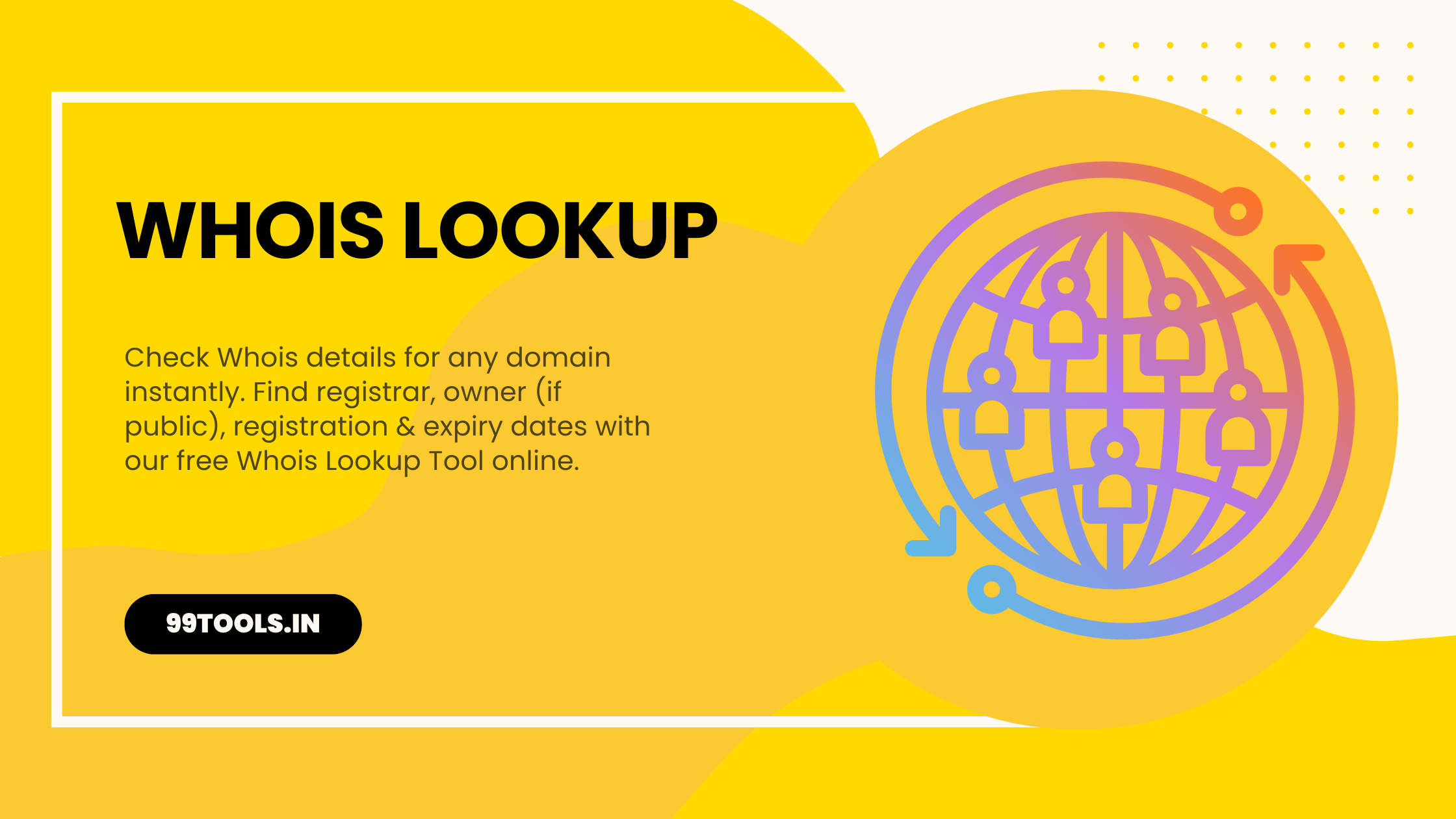
Ever wondered who owns a domain name, when it was registered, or when it’s set to expire? That’s exactly what a Whois Lookup Tool can tell you.
Whether you’re a website owner, digital marketer, or just curious about a domain, Whois lookup gives you detailed insights about domain registration records.
In this guide, we’ll cover:
- What Whois is and how it works
- The type of information you get from a Whois lookup
- Why Whois is useful
- How to use the free Whois Lookup Tool on 99tools.in
🌐 What is Whois?
Whois (pronounced “who is”) is a public database that stores domain registration details. Whenever someone registers a domain name, the registrar is required to record information like:
- Owner details (unless privacy protection is enabled)
- Registrar (the company where the domain is registered)
- Registration and expiry dates
- Name servers
This information is accessible through a Whois Lookup.
📑 What Information Can You Get from a Whois Lookup?
A Whois search provides valuable domain details, including:
- Registrar Name – The domain’s registrar (e.g., GoDaddy, Namecheap, Google Domains).
- Registration Date – When the domain was first registered.
- Expiry Date – When the domain will expire if not renewed.
- Updated Date – Last time registration details were changed.
- Name Servers – Which DNS servers are handling the domain.
- Registrant Details – Contact information of the domain owner (if not protected by Whois privacy).
🛠️ Why is Whois Lookup Useful?
- Check Domain Availability – See if a domain is already registered or free to buy.
- Research Competitors – Find out when and where competitors registered their domains.
- Detect Expired Domains – Monitor domains that are about to expire.
- Verify Ownership – Confirm domain details before buying from a third party.
- Troubleshooting – Check name servers when diagnosing domain or DNS issues.
🚀 How to Use the Whois Lookup Tool on 99tools.in
Using the tool is simple:
- Go to the Whois Lookup Tool page.
- Enter the domain name (e.g.,
example.com). - Click Search.
- Instantly see details like registrar, creation date, expiry date, and more.
💡 Pro Tip: Combine Whois Lookup with our DNS Lookup Tool to get a full picture of domain ownership and DNS settings.
⚠️ Things to Keep in Mind
- Some registrars provide Whois Privacy Protection, which hides the owner’s personal details.
- Expired domains may still show details until they’re deleted from the registry.
- Data accuracy depends on the registrar’s database.
🎯 Final Thoughts
A Whois Lookup Tool is an essential utility for anyone working with domains. It helps you get domain ownership details, registrar info, and expiry dates in seconds.
👉 Try the free Whois Lookup Tool on 99tools.in today and get instant domain insights!
